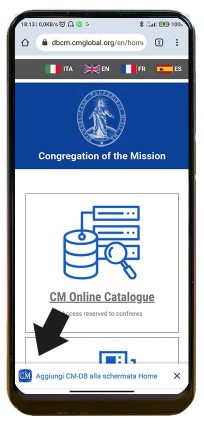Procedure for installing the CM app
Go to your smartphone or tablet and type in the following address: https://dbcm.cmglobal.org
Procedure for installing the CM app
Go to your smartphone or tablet and type in the following address: https://dbcm.cmglobal.org